While registering, you choose a language pair you will work with.
Depending on what languages you choose, WordsTool offers corresponding pronunciation and translation of the words. You can add more language pairs after you register.
To add other language pairs:
1. Go to the Settings.
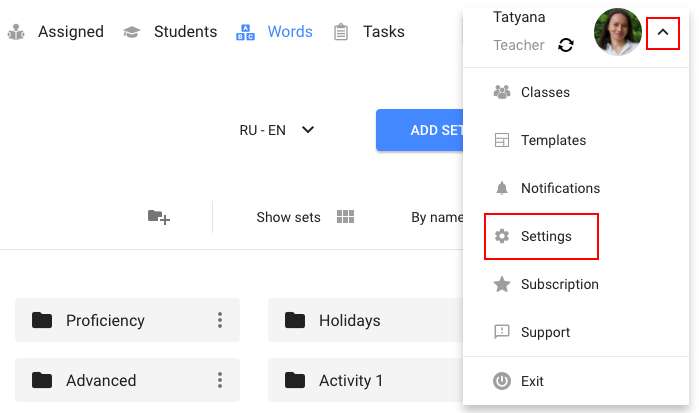
2. Open the Education tab.
3. Choose the source language and the target language.
4. Press the plus button.
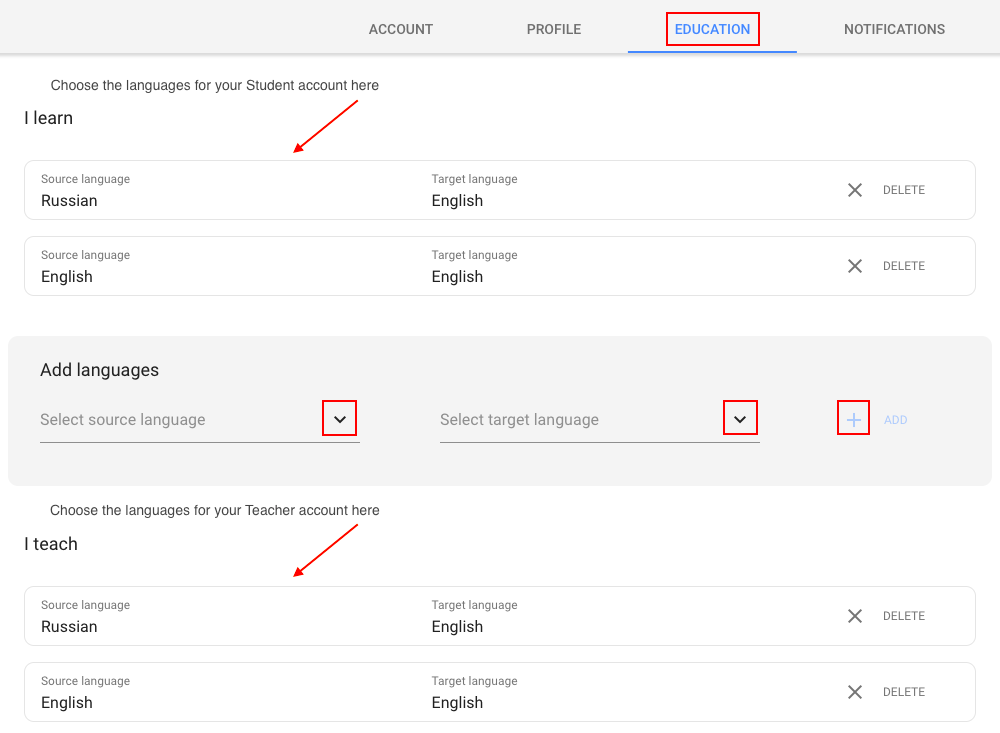
What is the source language?
The source language is the language you teach or learn the words through, the language you translate your words into.
What is the target language?
The target language is the language you teach or learn.
 HELP CENTER
HELP CENTER