You can start your journey with adding ready sets shared by WordsTool users.
To add shared sets:
1. Go to the Resources page.
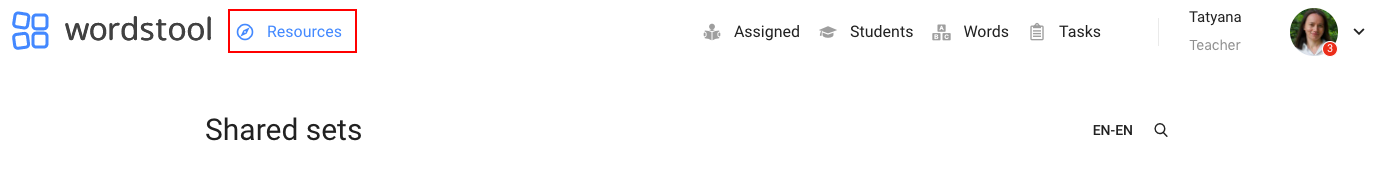
2. Find the set you like by entering keywords into a search box.
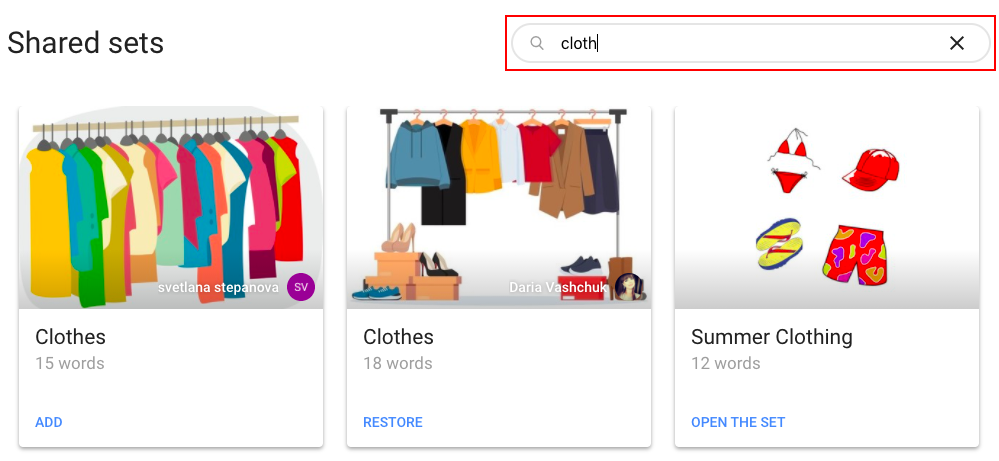
3. Click on the Add button.
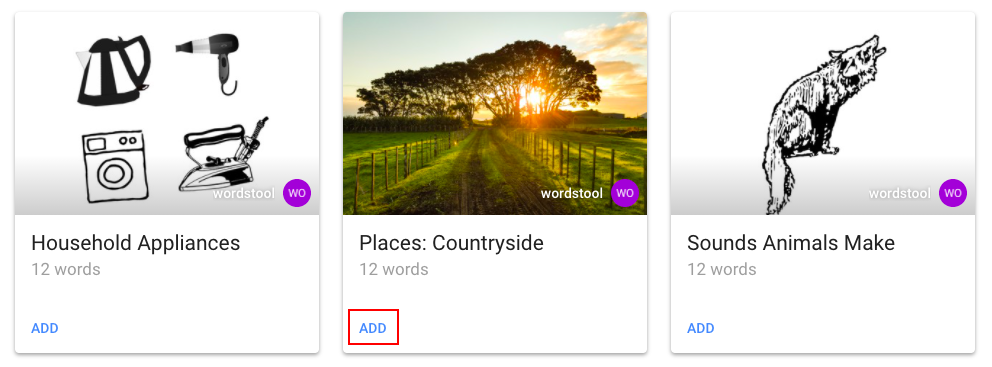
The set is on your Words page now. You can use the set to create tasks and send them to your students.
Read further to know how to create your own sets.
 HELP CENTER
HELP CENTER