There are two ways to invite students to join you, with a link or an email.
To invite students with a link:
1. Go to the Students page.

2. Click on the INVITE button.
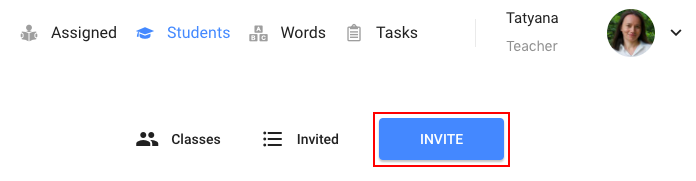
3. Copy the link provided.
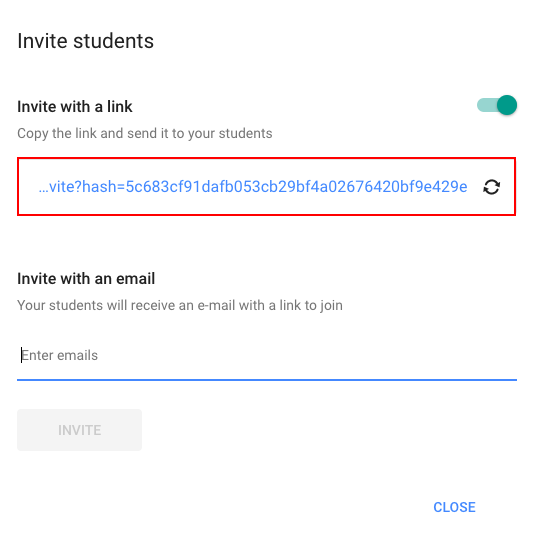
4. Send the link to your students. When students click on this link, they will be prompted to register for a new account or sign in to an existing account.
To invite students with an email:
1. Go to the Students page.

2. Click on the INVITE button.
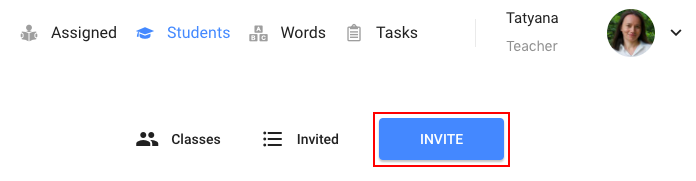
3. Enter your students’ emails. Press Enter after each email address.
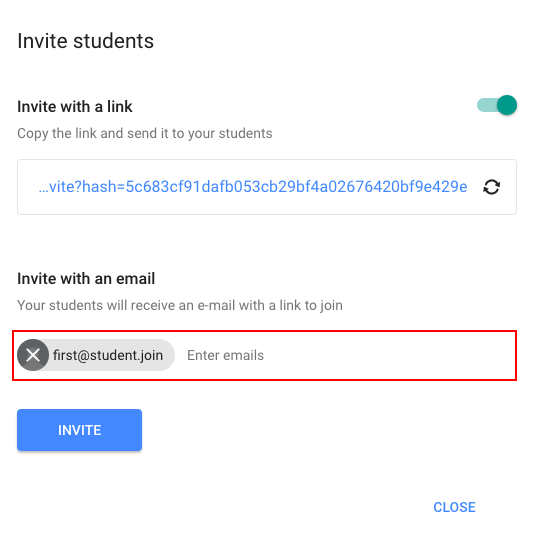
4. Click on the INVITE button below. Students will receive an email with the link to join.
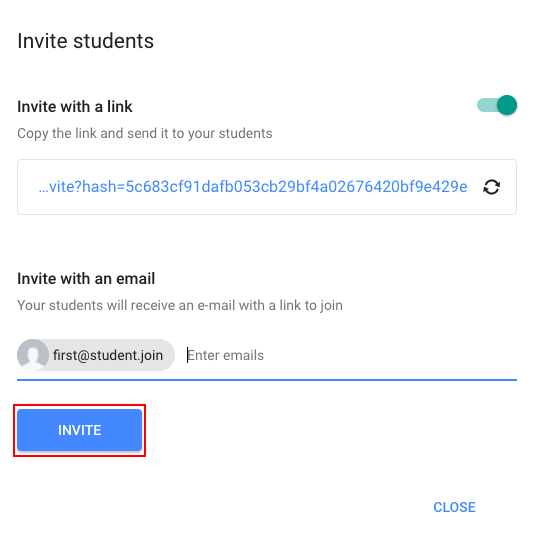
As soon as your students accept the invitation, they’ll appear on the Students page.
Read further how to assign tasks to your students.
 HELP CENTER
HELP CENTER