After you’ve invited your students to join you, you’ll be able to assign tasks to them. There are two ways to assign tasks you’ve already created, either from the Tasks page or the Words page.
To assign a task from the Tasks page:
1. Go to the Tasks page.
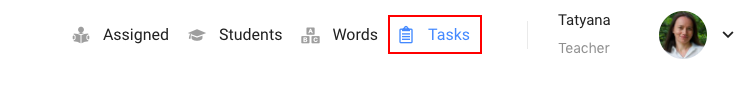
2. Choose the task.
3. Click on the ASSIGN button.
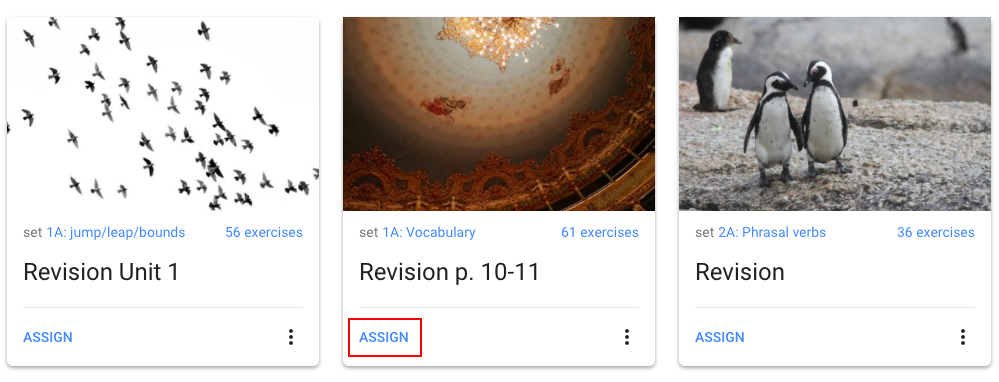
4. Set the due dates (with PRO).
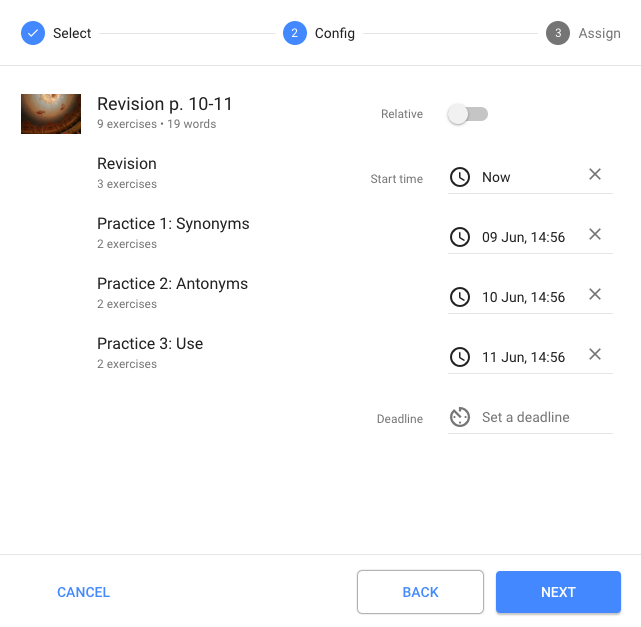
5. Click on the NEXT button.
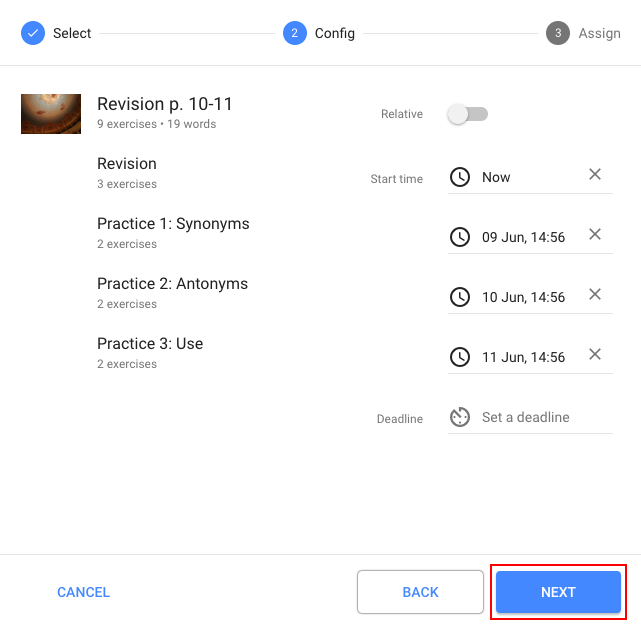
6. Choose the students.
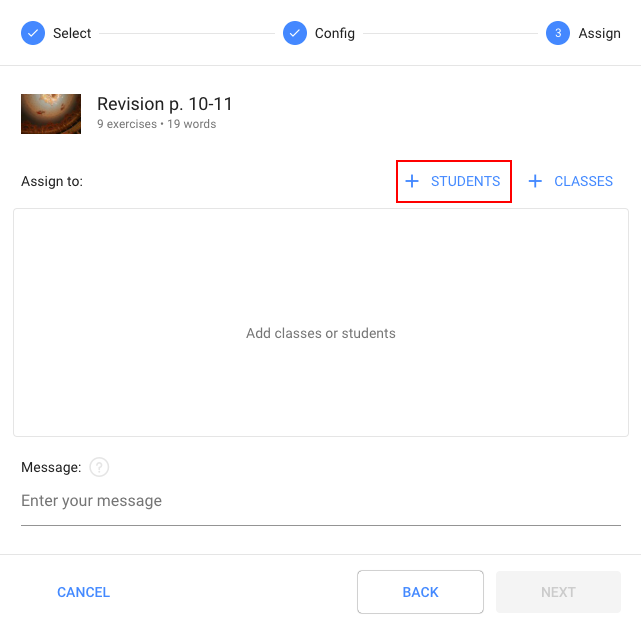
7. Enter a message (optional).
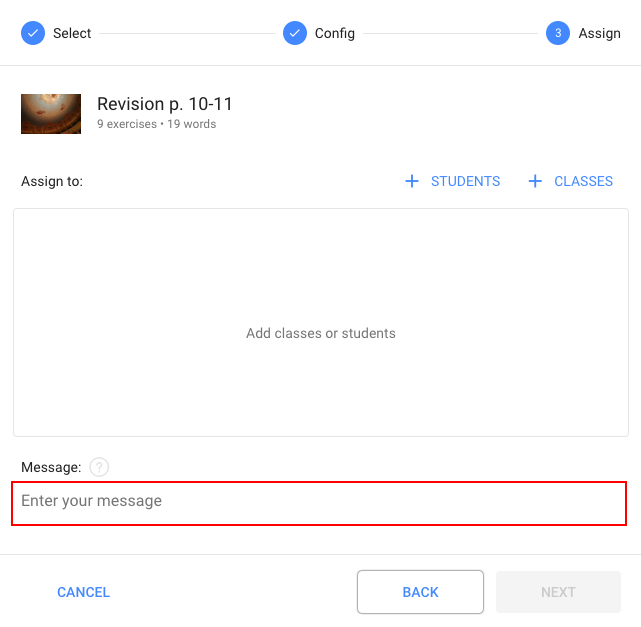
8. Click on the NEXT button to send.
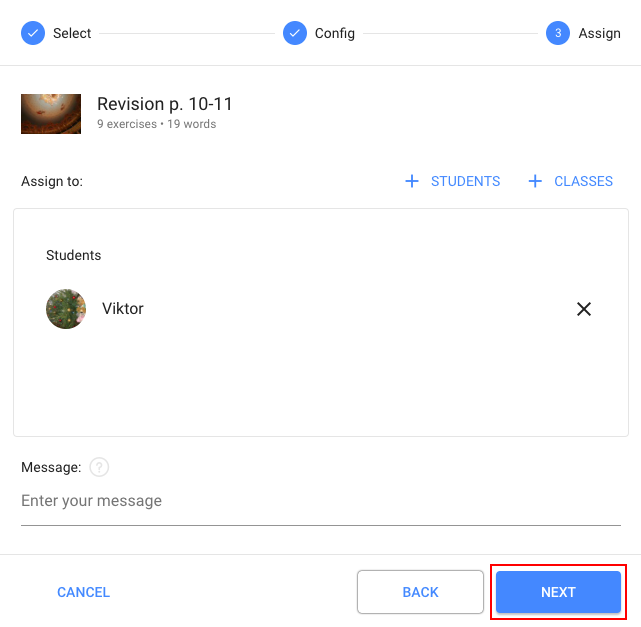
To assign a task from the Words page:
1. Go to the Words page.
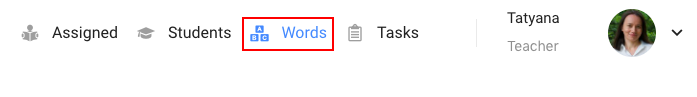
2. Choose the set.
3. Click on the ASSIGN button.
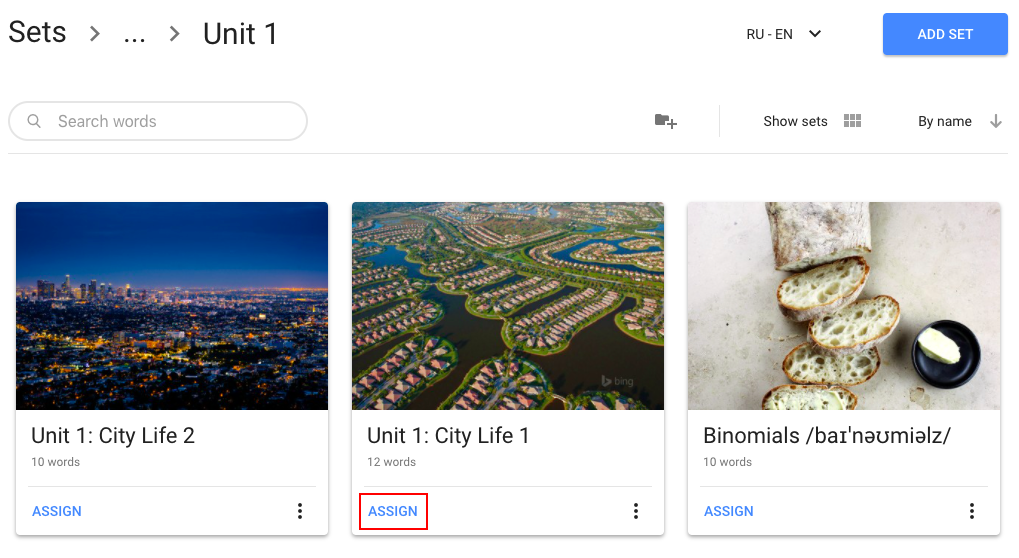
4. Select the task on the set.
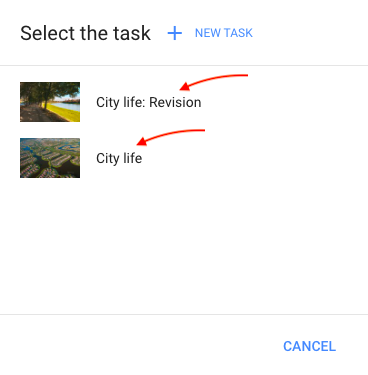
Then, follow the steps from 4-8 described above for assigning tasks from the Tasks page.
 HELP CENTER
HELP CENTER